EaseUS Data Recovery Wizard Free is simply the best free data recovery software, which recovers lost or accidentally deleted data from your hard drive, your USB devices, your sets of memory cards, as well as other lists of storage devices. It achieves this by guiding you to precisely locate and then recover all of the deleted or wiped files from your personal computer, your laptop, hard drive, SSD device, USB, memory card, and as far as your digital camera.
The complete lists of files that this amazing file recovery software supports are
DOC/DOCX XLS/XLSX, PPT/PPTX, PDF, CWK, HTML/HTM, INDD, EPS, JPG/JPEG, TIFF/TIF, PNG, BMP, GIF, PSD, CRW, CR2, NEF, ORF, SR2, MRW, DCR , WMF, RAW, SWF, SVG , RAF, DNG, AIF/AIFF, M4A, MP3, WAV, WMA, APE, MID/MIDI, RealAudio, VQF,FLV, MKV, MPG, M4V, RM/RMVB, OGG, AAC, WMV,APE, ZIP, RAR, SIT, ISO, PST, DBX, EMLX, AVI, MOV, MP4, M4V, 3GP, 3G2, WMV, MKV, ASF, FLV, SWF, MPG, RM/RMVB, MPEG. This shows you just how well designed and managed this can be for all your list of files. The file recovery software has got you completely covered.
What you’ll need to get started with your device will simply be a minimum of 32MB space for installing the EaseUS Data Recovery Wizard to get to work for you. Download the software from theier offical website by clicking Here.
And the tool works with 3 simple steps; it does this by:
Step 1. Launch EaseUS data recovery software and select the disk partition or storage location where you deleted your files and click "Scan".
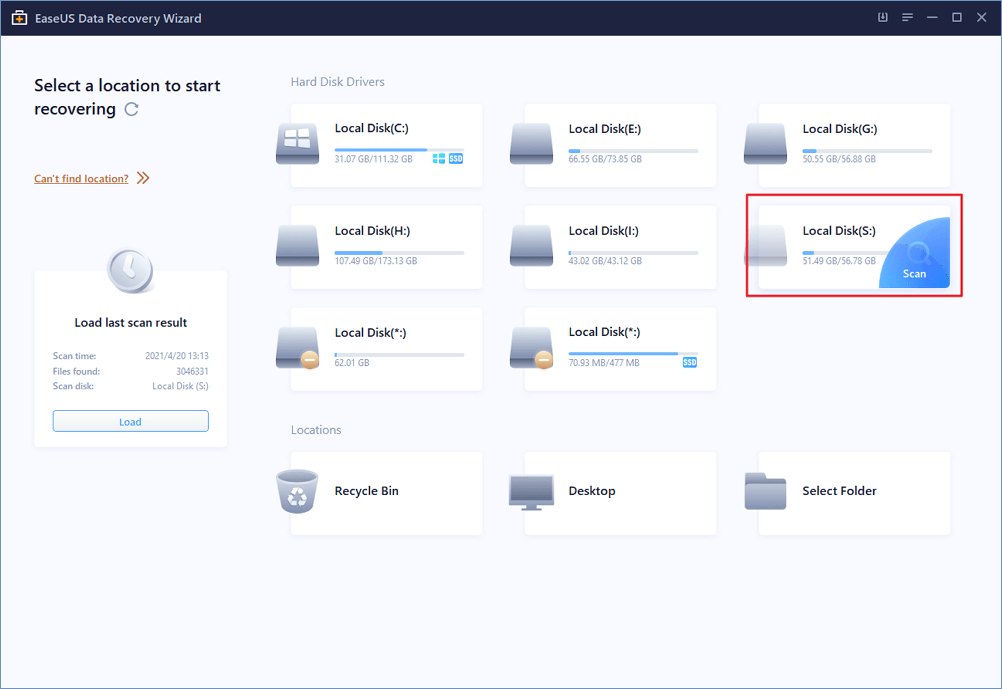
Step 2. The program will then start a quick scan to find the lost and deleted files on the disk, and after the quick scan, a deep scan will automatically start to find more files.

Step 3. Filter and preview all the recoverable deleted files by file types, select those you want and click "Recover" to restore them from PC, hard disk, memory card or other USB devices.

Caution: Don't save the recovered files on the partition or drive where you lost your data before you fully get back your files!
After these processes are completed with the software, the new location stored should be taken into account. Simply select a location that totally different from the former one from which you are restoring. And after this is fully restored, you’ll get a confirmatory message for your new location. That is how easy to recover deleted files with this tool.
Don't Forget to share this with friends
Drop Your Comments






0 Comments